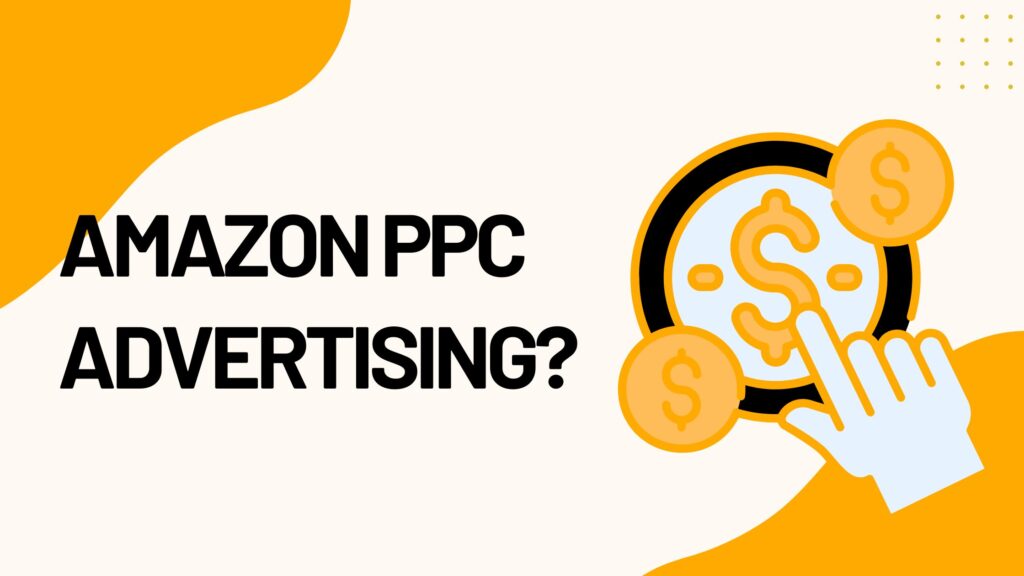
What Is Amazon PPC Advertising? – Ultimate Guide
Amazon PPC is a great advertising tool for sellers looking to boost their product visibility and push sales through Amazon. One advantage it has over traditional pay-for-presentation ads is that, unlike such models, where you have to pay first before appearing, Amazon PPC is a pay-for-click model whereby an advertiser only pays when an interested shopper clicks on his advert. This will go ahead and reach an audience already interested in buying goods like yours.
This article details the basics of Amazon PPC advertising, how it works, the types of campaigns, and what you can put together for a good strategy for your company.
What is Amazon PPC?
With Amazon PPC, the seller or vendor places a bid on specific keywords to have his product ads displayed on Amazon. Determining which ad will appear first in a search is done by the algorithm running on Amazon, with the highest bid and the relevance of the ad towards a keyword at the forefront. PPC occurs only when a customer has clicked on the ad. For this reason, PPC is considered an effective means of increasing visibility, enhancing search rankings, and more importantly, driving sales.
How Does Amazon PPC Work?
Amazon PPC uses a bidding system. Sellers input keywords for their products and set a maximum bid by keywords, and the auction mechanism is run by Amazon to determine which ads display when a shopper is searching for that keyword. Ads are then shown in top placements either on the search results page or product detail pages, according to their ranks.
Moreover, Cost per click (CPC) is determined by keyword. Then, depending on the demand for keywords, the keyword cost may vary – for example, the cost of the popular keyword “wireless earbuds” may be higher while the niche keywords are cheaper so that Amazon’s algorithm thinks both about the actual bid size and ad relevance to display those ads before the shopper’s search intent.
Types of Amazon PPC Campaigns
There are three primary types of Amazon PPC campaigns: each has different targeting options and advantages.
Sponsored Products
- Description: Keyword-targeted ads that appear in Amazon search results and product detail pages.
- Benefits: Good for instant traffic, particularly for a new product to get some visibility.
- Targeting: You can choose to automatically target where Amazon matches your ad to a relevant search or manually target where you choose your keywords.
Sponsored Brands
- Description: Brand-oriented ads featuring a logo, headline, and up to three products. These show at the very top of search results.
- Benefits: Useful for brand awareness overall and to highlight multiple products.
- Targeting: Keyword targeting lets you target high-traffic keywords that increase brand visibility.
Sponsored Display
- Description: These are advertised by shoppers on and off Amazon through links on affiliate sites and apps.
- Benefits: Useful for retargeting shoppers who viewed your products and also for re-engagement.
- Targeting: Amazon’s audience targeting lets you target shoppers who looked at or purchased similar products.
How to Create an Amazon PPC Campaign?
To create an Amazon PPC campaign, here’s what you should do:
-
Define Your Goals
Start with campaign objectives. Are you interested in building brand awareness, launching a new product, or driving new sales? These will help guide your decision on campaign type and measurement metrics.
-
Keyword Research
Research deep to find keywords that are relevant to your ad group. Amazon suggests keywords; third-party tools, and your search term reports also provide good leads. Identify high volume with less competition.
-
Choose the correct type of campaign.
Choose a type of campaign that fits your goal. Sponsored Products work best for direct sales; Sponsored Brands and Sponsored Displays work best for branding and retargeting.
-
Set a Budget and Bids
Determine a daily budget and set maximum bids based on keyword research. It is good to start with a conservative budget that can change based on performance data when it rolls in.
-
Optimize Targeting
Let’s begin with automatic targeting: It enables Amazon to attach the ad to relevant terms. While manual targeting provides better control, it requires constant keyword monitoring.
-
Monitor and Optimize
Monitor the key metrics such as CPC, CTR, and ACoS. Be constantly tuned to optimize bids, budgets, and targeting based on performance for maximum efficiency.
Tips for a Successful Amazon PPC Campaign
Keyword Optimization Periodically: Analyze the search term reports to determine which keywords are high performers in order to remove unnecessary ones; and fully utilize ad spend.
- Negatives Input: Creating negatives prevents unwanted and unrelated search queries from triggering your ads, hence, CTR would increase and ACoS would decrease.
- Bidding Experimentation: Adjust your bids on keywords to see how you would get the optimal exposure at the lowest cost.
- A/B Test Runs: Here, you’ll test various headlines, ad creatives, and targeting methods that you can use to tailor the most effective combination to your target audience.
- Retargeting Strategies: The sponsorship for the Sponsored Display ads will allow you to target customers who have viewed your products before, giving you several chances of conversion.
Conclusion
It can also be very successful for sellers who are looking to achieve more visibility and sales on the Amazon marketplace through the Amazon PPC advertising approach. The seller would thus have to determine the best campaign type, proper keywords to target, and proper ad performance optimization to hit his or her targets and drive growth. GrowithAmazon offers professional Amazon PPC management that helps create campaigns for optimal performance, ensure the targeting of the right audience, and optimize for a maximum return on investment.


