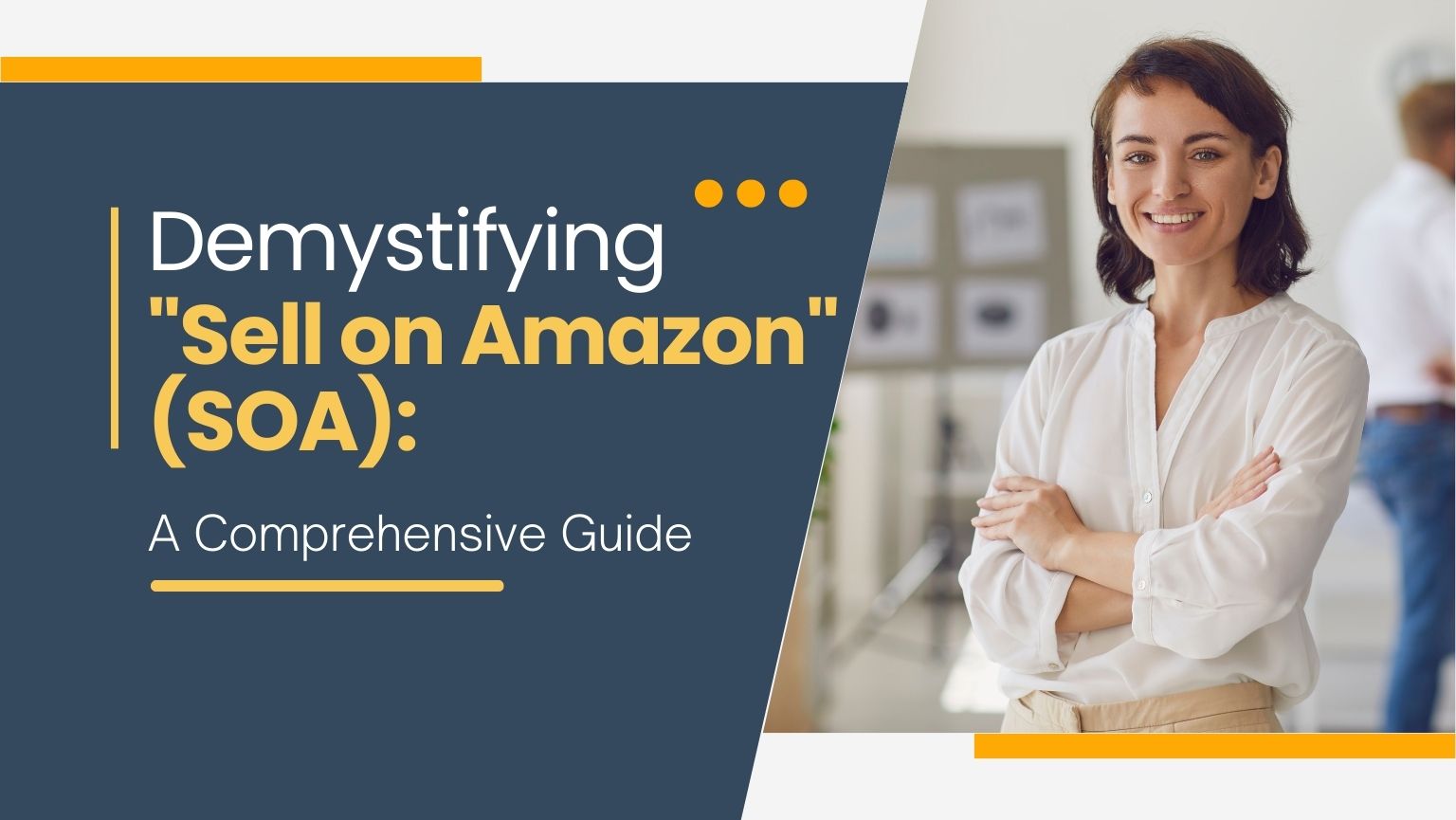
Demystifying "Sell on Amazon" (SOA): A Comprehensive Guide
Are you eager to dip your toes into the vast world of e-commerce and explore the enormous potential of selling products online? If so, you’ve probably heard about “Sell on Amazon” or SOA, but you might be wondering, “What is Sell on Amazon, and how does it work?”
In this comprehensive guide, we’ll unravel the concept of Sell on Amazon, explore its benefits, and provide you with insights on how you can get started on your journey to becoming a seller on amazon.
What is Sell on Amazon (SOA)?
Sell on Amazon (SOA) is Amazon’s program that allows individuals and businesses to sell their products directly on the Amazon marketplace. It is a platform that empowers sellers to list their products for sale, reach a massive customer base, and leverage Amazon’s vast infrastructure for order fulfillment and customer service.
As a seller, you have the flexibility to choose from various selling plans, including the Individual plan (for those who sell fewer items) and the Professional plan (for those with a high volume of sales). The SOA platform caters to a wide range of sellers, from small businesses to large corporations, offering a multitude of tools and resources to help you succeed.
Key Benefits of Selling on Amazon
-
Massive Customer Base: Amazon boasts millions of active shoppers, providing you with exposure to a global audience. You can tap into this extensive customer base to increase your sales potential.
-
Fulfillment by Amazon (FBA): Amazon’s FBA service allows you to store your products in Amazon’s fulfillment centers. Amazon takes care of picking, packing, shipping, and customer service, which simplifies the logistics of your business.
-
Access to Prime Members: When you use FBA, your products become eligible for Amazon Prime, giving you access to Amazon’s most loyal and high-spending customers.
-
Trust and Credibility: Amazon is a trusted brand worldwide, and selling on its platform can boost your credibility in the eyes of customers.
-
Advertising and Marketing: Amazon provides various advertising and marketing tools to help you promote your products and reach a wider audience.
-
Customer Service: Amazon handles customer inquiries, returns, and refunds, which can save you time and effort.
How to Get Started with Sell on Amazon
-
Create an Amazon Seller Account: Visit the Amazon Seller Central website and sign up for an account. You’ll need to provide information about your business and products.
-
Choose a Selling Plan: Decide whether you want to go with the Individual or Professional selling plan, depending on your sales volume.
-
List Your Products: Create product listings with clear descriptions, high-quality images, and competitive prices. Ensure that your listings adhere to Amazon’s guidelines.
-
Fulfillment Options: You can choose to fulfill orders yourself or opt for Amazon’s FBA service. FBA is an excellent choice for sellers who prefer hassle-free order processing.
-
Optimize Your Listings: Use relevant keywords, optimize product titles, and leverage Amazon’s advertising options to enhance visibility.
-
Customer Service: Be responsive to customer inquiries, address issues promptly, and provide top-notch service to maintain positive feedback.
-
Shipping and Fulfillment: If you’re handling your own shipping, ensure timely and accurate deliveries. If using FBA, Amazon will take care of fulfillment.
-
Track Performance: Regularly analyze your sales, customer feedback, and performance metrics to identify areas for improvement.
-
Scale Your Business: As you gain experience, consider expanding your product catalog and exploring new markets.
Step-by-Step Guide on how to be a seller on amazon
Are you ready to embark on an exciting journey into the world of e-commerce? Becoming a seller on Amazon is a fantastic way to start your online business, reach a global customer base, and potentially achieve remarkable success. In this comprehensive guide, we will walk you through the step-by-step process of becoming a seller on Amazon.
Step 1: Research and Planning
Before you dive into selling on Amazon, take the time to do your homework:
-
Market Research: Identify a niche or product category that interests you and has market demand. Tools like Amazon’s Best Sellers and Google Trends can help you gauge product popularity.
-
Business Plan: Create a business plan outlining your goals, budget, and sales strategy. Determine your sourcing methods, pricing, and target audience.
-
Legal Requirements: Ensure you have all the necessary legal requirements in place, such as a registered business entity, tax ID, and any required permits or licenses.
Step 2: Register an Amazon Seller Account
To get started, follow these steps:
-
Visit Amazon Seller Central: Go to the Amazon Seller Central website (sellercentral.amazon.com) and click on “Sign Up.”
-
Choose a Seller Plan: Amazon offers two types of seller plans – Individual and Professional. The Individual plan is suitable for those who plan to sell only a few items per month, while the Professional plan is best for high-volume sellers. Select the plan that suits your business.
-
Provide Account Information: Fill out the required information, including your legal business name, address, and contact details.
-
Identity Verification: Amazon may require you to verify your identity, which could involve providing personal information and documents.
-
Payment Information: Set up your payment method for Amazon’s transaction fees and to receive your earnings.
-
Tax Information: Complete your tax information, including your Tax ID or Social Security Number for tax reporting purposes.
Step 3: List Your Products
Once your account is set up, it’s time to list your products:
-
Product Listings: Create detailed and accurate product listings. Include high-quality images, compelling titles, descriptions, and competitive prices.
-
Inventory Management: Keep track of your inventory levels to ensure you don’t run out of stock or overstock.
Step 4: Choose Your Fulfillment Method
You have two primary fulfillment options:
-
Fulfillment by Amazon (FBA): With FBA, Amazon handles storage, packing, shipping, and customer service. It’s a convenient choice for many sellers.
-
Fulfillment by Merchant (FBM): If you prefer to handle your own shipping and customer service, FBM is the option for you. Keep in mind that you’ll need to ensure efficient order fulfillment.
Step 5: Optimize Your Amazon Presence
To increase your chances of success:
-
Use Keywords: Research and incorporate relevant keywords into your product listings to improve search visibility.
-
Offer Competitive Pricing: Monitor your competitors and adjust your prices accordingly.
-
Customer Service: Provide excellent customer service and respond promptly to inquiries and issues.
-
Promotions and Advertising: Utilize Amazon’s advertising tools to boost your product’s visibility.
Step 6: Monitor and Improve
Consistently monitor your sales, customer feedback, and performance metrics. Use this data to identify areas for improvement, expand your product catalog, and refine your strategy.
Conclusion
Sell on Amazon (SOA) offers a remarkable opportunity for individuals and businesses to access a vast online marketplace, reach a diverse customer base, and scale their e-commerce ventures. By creating an Amazon seller account, listing your products, and taking advantage of Amazon’s resources, you can kickstart your journey towards becoming a successful Amazon seller.
Whether you’re a budding entrepreneur or an established business, Sell on Amazon can be a game-changer for your online sales. So, start your SOA journey today, and let Amazon’s vast ecosystem work to your advantage. Success in the world of e-commerce awaits! becoming a amazon seller is an excellent opportunity to start or expand your e-commerce business. By following these steps and staying committed to offering high-quality products and exceptional customer service, you can achieve success on this vast and dynamic platform. So, gear up, start your Amazon seller journey, and unlock the potential of the world’s largest online marketplace. Success awaits!
How Does the Fulfillment by Amazon Shipment Process Work? – Read
How Does the Fulfillment by Amazon Shipment Process Work? –...
Read MoreAmazon Vendor Central vs Seller Central
Amazon Vendor Central vs Seller Central Over 5 million sellers...
Read MoreWhy Is AI Important for Online Selling?
Why is AI Important for Online Selling? Artificial intelligence has...
Read More



